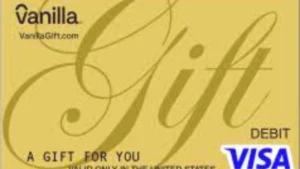Google Play gift cards are a convenient and flexible way for users to access a vast array of digital content available on the Google Play Store. These cards can be purchased in various denominations and can be redeemed for a variety of services and products, making them an appealing choice for both casual users and tech enthusiasts alike.
Once a Google Play gift card is purchased, the recipient can redeem it by entering the unique code found on the back of the card into their Google Play account. Upon successful redemption, the corresponding balance is added to their account, which can then be used to purchase apps, games, movies, music, or eBooks. This versatility makes Google Play gift cards particularly attractive for those who regularly use Android devices or rely on Google services.
These gift cards are widely available at various retail locations, including grocery stores, convenience stores, and online marketplaces. Users may also find them in specific promotional packages or as part of special offers, providing a multitude of options for acquiring them. The convenience of being able to purchase and redeem these gift cards enhances the overall experience of using the Google Play ecosystem.
Furthermore, Google Play gift cards eliminate the need for credit card details and protect recipients from overspending, as they can only spend what is loaded onto their accounts. For individuals seeking to make the most out of their Google Play experience, understanding how these cards function and where they can be acquired is crucial. In the following sections, we will explore strategies for effectively utilizing Google Play gift cards to enhance your digital content consumption.
How to Redeem Your Google Play Gift Card
Redeeming your Google Play gift card is a simple process that can be done through various platforms, ensuring convenience and accessibility for all users. Below, we outline the detailed steps on how to redeem your gift card effectively.
To begin, the most common method is through the Google Play app on your mobile device. First, open the Google Play Store app, which is typically pre-installed on all Android devices. From the dropdown menu, select ‘Payments & subscriptions’ and then choose ‘Redeem gift code.’ You will then be prompted to enter the code printed on the back of your gift card. After inputting the code, tap ‘Redeem’ to complete the process.
If you prefer to redeem your gift card using a web browser, you can do so by visiting the Google Play website. Ensure you are logged into the correct Google account associated with your Play Store. Navigate to the ‘Redeem’ option, which is typically found in the sidebar menu. Enter the gift card code in the designated text box and click on ‘Redeem’ to add the funds to your account.
It is crucial to verify that you are logged into the correct Google account before redeeming your gift card. If you have multiple accounts, funds added to one account will not transfer to another, which can lead to confusion. Therefore, take a moment to confirm that your account details align with your intended use of the gift card.
By following these straightforward steps, you will successfully redeem your Google Play gift card and be ready to enjoy numerous apps, games, and media available on the platform.
Smart Spending Tips for Google Play
When it comes to managing Google Play gift cards, developing a smart spending strategy can significantly enhance the value you receive from your purchases. One effective approach is to be vigilant about seasonal sales, promotions, and discounts offered on apps, games, and in-app purchases. Google Play regularly features sales events, particularly during holidays, anniversaries, or special promotions. By keeping an eye on these opportunities, you can obtain your desired applications at reduced prices, maximizing the potential of your gift card.
Additionally, a great way to optimize your spending is to combine your gift card balance with ongoing promotional offers. Many developers and platforms offer limited-time discounts or bundle deals that allow you to acquire multiple items at a lower collective price. By utilizing your gift card for these transactions, you can take advantage of these promotions, thereby extending the value of your initial investment.
Another tip for savvy spending on Google Play involves carefully examining user reviews and ratings before making a purchase. This evaluation can prevent you from spending money on subpar applications or games that may not meet your expectations. Instead, focus on those with high ratings and positive feedback to ensure that your funds are well spent. Additionally, consider leveraging the option of downloading free versions or trial periods of apps and games when available. This helps assess the quality without immediate financial commitment, allowing you to make more informed decisions.
Finally, staying updated with Google Play’s policy changes and membership programs can also enhance your purchasing power. Google Play Pass, for instance, offers access to a wide range of premium apps and games for a monthly fee, which can result in substantial savings if you frequently purchase content. By applying these smart spending tips, you can ensure your Google Play gift card is utilized efficiently, leading to a more satisfying experience on the platform.
Exploring Apps and Games: Best Picks
When it comes to maximizing your Google Play gift card, selecting the right apps and games can greatly enhance your experience. The vast ecosystem of the Google Play Store offers a plethora of choices categorized into various sectors such as productivity, entertainment, and education. Understanding what is available can help you make informed decisions that align with your interests.
For those looking to boost their efficiency, productivity apps stand out as some of the best options. Applications like Todoist assist in task management, allowing users to create and organize to-do lists easily. Another notable mention is Google Drive, which provides seamless cloud storage and collaboration tools, ideal for both personal and professional use. By investing in productivity apps, you can enhance your time management skills and overall organization.
Entertainment seekers will find a wide range of options to enjoy their leisure time. Streaming platforms such as Spotify offer unlimited music access, while applications like Netflix provide expansive libraries of TV shows and films. Additionally, gaming applications like Among Us and Call of Duty Mobile offer engaging gameplay and community interactions. Spending your gift card on entertainment can lead to endless hours of enjoyment.
Lastly, the education category features a wealth of resources designed to support learning and skill development. Apps like Khan Academy and Duolingo provide tools for mastering various subjects and languages, making them excellent choices for learners of all ages. Allocating part of your Google Play gift card to educational apps can open doors to new knowledge and skills.
In conclusion, whether you are looking to enhance productivity, indulge in entertainment, or foster learning, categorizing your options will allow for a more strategic and fulfilling use of your Google Play gift card. The diversity of the app landscape ensures that there are choices available for every user, maximizing both enjoyment and functionality.
Using Google Play Credits for Subscriptions
Google Play gift cards can be a valuable resource for managing your subscriptions within the Google Play ecosystem. Users can utilize the credits from these gift cards to cover various subscription services, including Google Play Music, Google Play Pass, and other app subscriptions available on the platform. This feature not only enhances the convenience of managing expenses but also allows users to explore a range of content and services without incurring direct out-of-pocket costs.
To begin utilizing your Google Play credits for subscriptions, you must first redeem your gift card. This process is straightforward and can be completed through the Google Play Store app or website. Once you have successfully added the credits to your account, they will automatically be used as payment for any eligible subscription services. It is essential to stay informed about your subscription renewal dates, as the credits will be applied towards the next billing cycle as long as there are sufficient funds available.
One of the significant advantages of using Google Play credits for subscriptions is the flexibility it offers. Users can access various services without the need for a linked credit card or ongoing cash payments. This approach not only facilitates easier budget management but also allows users to try out multiple services without the risks associated with traditional subscription models. Furthermore, Google Play Pass provides access to premium apps and games, enriching user experiences while making the most of your gift card balance.
In addition to understanding how to effectively use Google Play credits, it is beneficial to monitor your subscriptions regularly. This practice ensures that you remain informed about what you’re paying for and helps in optimizing the value derived from your Google Play gift card. Allocating funds thoughtfully can amplify your digital experience, allowing you to enjoy music, games, and apps tailored to your interests.
Gifting Google Play Gift Cards
Gifting Google Play gift cards can be a thoughtful and convenient option for friends and family who enjoy digital content. When choosing the right amount for the gift card, consider the recipient’s preferences and typical spending habits. Gift cards are available in various denominations, ranging from modest amounts to more substantial values. Offering a gift card value that aligns with the individual’s interests in apps, games, or in-app purchases can make the gift more meaningful.
Personalization can enhance the experience of receiving a gift card. Consider including a handwritten note or a card that expresses your sentiments, which can convey your thoughtfulness. You might also tailor the gift by suggesting specific apps or content the recipient might enjoy, especially if you know their interests well. Such personal touches can turn a simple gift card into a more cherished present.
Once the gift card is received, it’s important for the recipient to know how to redeem and use it effectively. Google Play gift cards can be redeemed by entering the code through the Google Play Store app or website. Recipients should be informed that the balance can be used to purchase apps, games, music, movies, and more, which opens up a realm of possibilities for enjoyment. Emphasizing the flexibility of these cards can help the recipient appreciate the gift’s full potential.
Encouraging recipients to explore the Google Play Store is beneficial, as it allows them to discover new content that aligns with their interests. Additionally, regularly checking for promotions in the store can help maximize the value of the gift card. Ultimately, thoughtful selection and personalized touches make gifting Google Play gift cards a delightful experience for both the giver and the recipient.
Avoiding Common Mistakes with Gift Cards
Gift cards, including Google Play gift cards, provide a convenient means of accessing a variety of digital content and services. However, there are several common mistakes that users often make, which can hinder the full enjoyment of their gift card experience. One fundamental error is the loss or misplacement of the card itself. It is essential to store your gift card in a safe place, where it is easily reachable but secure from loss or theft. Utilize a designated wallet or an app that helps you manage your gift cards, reducing the risk of physical loss.
Another significant pitfall pertains to the expiration dates often associated with these cards. While Google Play gift cards themselves do not typically expire, the funds can become inaccessible if not adequately managed. Therefore, it is prudent to keep a record of the date of purchase and any applicable rules regarding the funds’ activity. Regularly check the balance on your card to avoid losing track of unspent funds over time.
Complications may arise as a result of improper linking of your Google Play account to the gift card. For instance, ensuring that the gift card is redeemed on the correct Google Account is crucial. Many users might have multiple Google accounts for different purposes—personal or professional. Linking the gift card balance to the intended account can prevent future difficulties when attempting to purchase apps, games, or other digital content. Additionally, always be cautious about entering the code; a small typo can impede the successful redemption of your gift card.
By understanding these common mistakes involving Google Play gift cards, users can take proactive steps to maximize their experience and avoid issues that detract from its intended benefits.
Troubleshooting Redeeming Issues
While redeeming your Google Play gift card can be a straightforward process, users may encounter various issues that hinder a smooth transaction. Common problems include error messages during redemption, difficulties accessing the app or website, and delays in card activation. Understanding how to troubleshoot these situations effectively can help ensure a seamless experience.
One prevalent issue users face is receiving error messages when attempting to redeem their gift cards. These errors can result from typing mistakes, such as entering the code incorrectly. It is essential to ensure that you input the characters exactly as they appear on the card, paying close attention to similar-looking characters like the number “0” and the letter “O.” Additionally, check if the card has been activated by purchasing it from an authorized retailer. Unactivated cards can cause successful redemptions to fail.
In some instances, users may experience difficulties with the Google Play app or website. If the app fails to load or encounters errors, attempting to clear the cache can be beneficial. This can be done by navigating to the settings of your device, selecting the Google Play app, and choosing the option to clear the cache. Similarly, if you are attempting to redeem your card via the website, ensure that your internet connection is stable and that you are using a compatible browser.
If issues persist, contacting Google Play support may provide additional assistance. Users can reach out to their support team through the help section on the Google Play website. Submitting a request or starting a chat with a representative can help resolve any ongoing issues you may experience during the redemption process. Being aware of these troubleshooting steps can enhance your experience of redeeming Google Play gift cards.
Conclusion: Making the Most of Your Gift Card
In this digital age, Google Play gift cards offer an excellent way to access a wide array of content, including apps, games, movies, and music. To maximize the value of your Google Play gift card, it is essential to follow some practical tips and tricks. First, keep an eye out for promotional offers, discounts, and special deals that Google frequently provides. Such opportunities enable you to stretch your gift card balance further while enjoying top-notch content.
Another key strategy involves prioritizing your purchases. Take the time to explore the offerings on the Google Play Store and curate a list of essential apps and games that meet your interests and needs. This approach ensures that you make informed choices, focusing your spending on high-quality content that enhances your digital experience. Additionally, consider utilizing the gift card for in-app purchases wisely. Many free apps offer features that can significantly enhance your user experience, and applying your gift card balance can make these purchases more budget-friendly.
Avoid common pitfalls by carefully reading the terms and conditions associated with the gift card. Being aware of potential expiration dates and regional restrictions can save you from losing any remaining balance. Furthermore, always check if there are any hidden fees or limitations that could affect your overall usage. By adhering to these suggestions, you can not only avoid mishaps but also ensure that you fully leverage the benefits offered through your Google Play gift card.
By implementing these strategies, you will be well-equipped to enhance your experiences on the Google Play Store, ultimately maximizing the value of your gift card. Take advantage of the endless array of offerings and make the most out of your potential experiences.